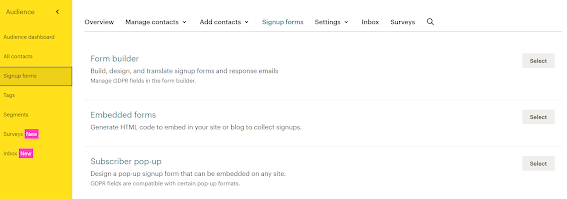How to hide page from internal site search in Shopify

If you don't want a page or a product in Shopify to show in internal search results you can use the metadata. I use metafieldseditor - in the following fields you need to write these values: "namespace" : "seo" "key" : "hidden" "value" : 1 "value_type" : "integer" You are all set. Your product will no longer show up when someone searches for it in your shop’s search bar. As an added benefit, this metadata will also add a ‘noindex’ tag to your page, preventing Google from adding it to its search index if it happens to stumble across it.