Newsletter signup Shopify change to Mailchimp
We have a Shopify store with Newsletter signup at the end of the page. I was testing it the other day and realized it did not work - the signups did not go anywhere. I searched Google and found out that Shopify recently added an extra layer of Captcha protection which has caused the Newsletter signup forms in some themes (like Paralaxx) to stop working. I disabled the CAPTCHA and then started getting more spam from the Contact Us form.
That is when I made a decision to switch to Mailchimp.
First, you need to go to Mailchimp Audience (the one you want people to subscribe to) and choose Signup Form - Embedded.
Then go to Shopify - Themes - Customize - Footer and then paste Mailchimp code to Custom HTML script box.
MailChimp allows you to embed a form into your site, but the "Submit" button often doesn't appear by default because of how their code generator works. In older versions of templates, in order for the "Submit" button to appear, you need to modify the code MailChimp provides you: see the instructions here. Click Save and you are done.
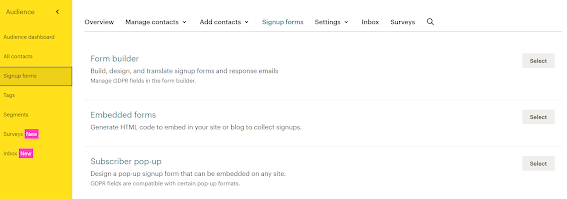



Comments
Post a Comment