Resetting/Recoverring WordPress password through PHPAdmin.
I installed a new Wordpress and then lost password. When I tried to recover it thru Wordpress web login it didn't let me. The recovery via email was disabled for my site. So I found a great tutorial on wordpress wiki and did it via PHPAdmin.
his article is for those who have phpMyAdmin access to their database. Note: use phpMyAdmin at your own risk. If you doubt your ability to use it, seek further advice. WordPress is not responsible for loss of data.
Begin by logging into phpMyAdmin and clicking databases.
- A list of databases will appear. Click your WordPress database.
- All the tables in your database will appear. If not, click Structure.
- Look for wp_users in the Table column.
- Click on the icon for browse.
- Locate your Username under user_login
- Click edit (may look like a pencil icon in some versions of phpMyAdmin)
- Your user_id will be shown, click on Edit
- Next to the user_pass is a long list of numbers and letters.
- Select and delete these and type in your new password.
- Type in the password you want to use. Just type it in normally, but remember, it is case-sensitive.
- In this example, the new password will be 'rabbitseatcarrots'
- Once you have done that, click the dropdown menu indicated, and select MD5 from the menu.
- Check that your password is actually correct, and that MD5 is in the box.
- Click the 'Go' button to the bottom right.
- Test the new password on the login screen. If it doesn't work, check that you've followed these instructions exactly.

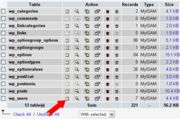


Comments
Post a Comment